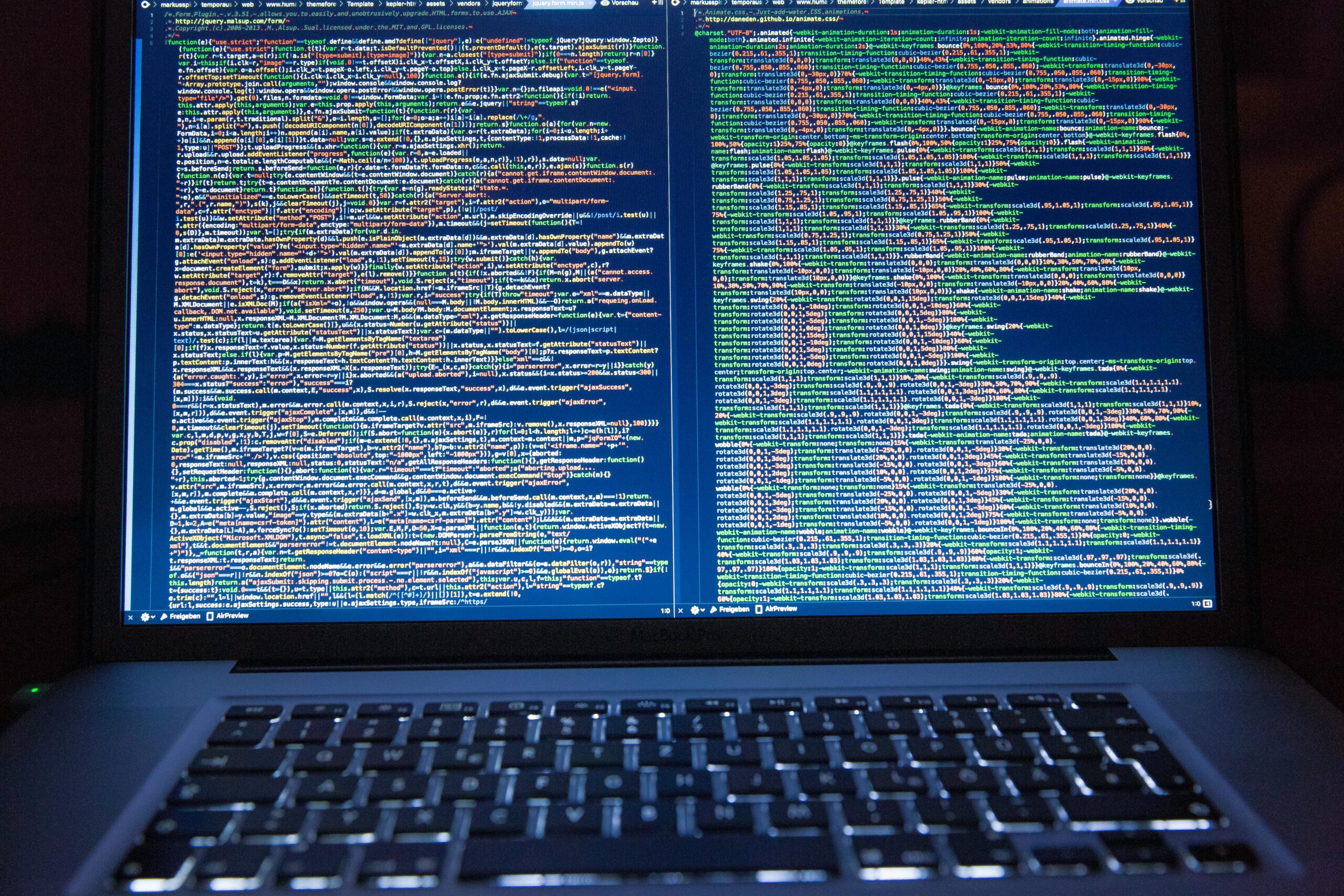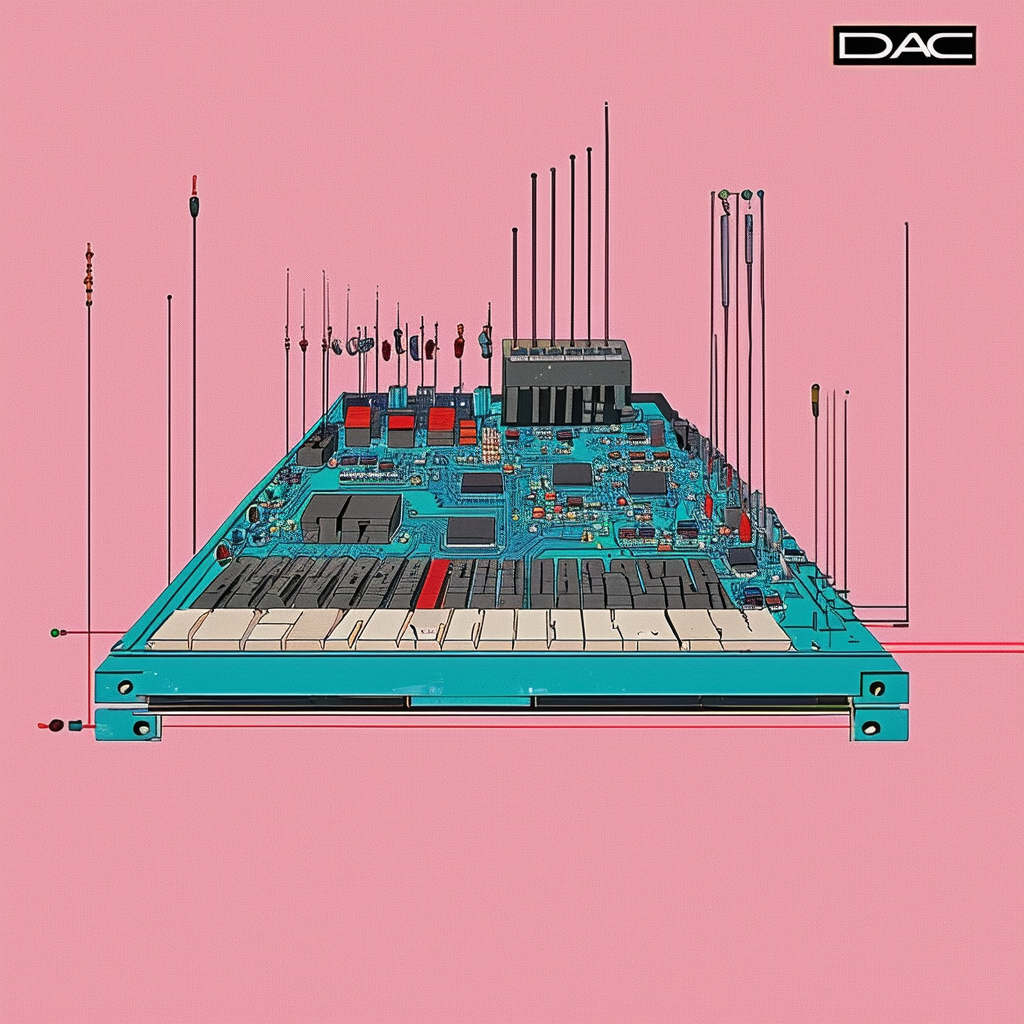In today’s technology-driven world, battery life is paramount. Whether it’s your smartphone, laptop, or another device, ensuring a long-lasting battery is essential for uninterrupted use. However, common issues like rapid battery drainage can disrupt your daily activities. In this article, we will explore 10 effective ways to improve battery life informally, helping you get the most out of your devices.
Adjust Screen Brightness and Timeout Settings
High screen brightness and extended timeout settings are significant contributors to battery drain. By reducing screen brightness and setting a shorter screen timeout, you can conserve battery life. Most devices offer automatic brightness adjustments based on ambient light, which can be a convenient and efficient option.

Manage Background Apps and Processes for Improving Your Battery Life
Background apps and processes continue to consume battery power even when not in active use. To improve battery life, regularly check and close unnecessary background apps. Both iOS and Android devices provide tools to manage background activities, helping you keep battery consumption in check.
Use Power Saving Mode for Extending Your Battery Life
Power saving mode is a built-in feature in most devices designed to extend battery life informally. It reduces performance and limits background activities. To enable power saving mode, go to your device’s settings and look for battery or power options. Utilize this mode during low battery situations to maximize usage time.
Update Software and Apps
Keeping your software and apps up to date is crucial to improving your battery life. Developers frequently release updates that include performance improvements and bug fixes, which can enhance battery efficiency. Regularly check for updates in your device’s settings or app store to ensure you have the latest versions installed.
Limit Connectivity and Location Services
Wi-Fi, Bluetooth, and location services significantly impact battery life. When not in use, turn off these services to conserve battery life. Additionally, disable location services for apps that don’t require them. This not only saves battery life but also protects your privacy.
Monitor Battery Usage and Health
Monitoring battery usage helps identify apps or activities that consume excessive power. Most devices have built-in tools to track battery usage and health. Use these tools to analyze battery consumption patterns and make necessary adjustments. Maintaining good battery health is essential for long-term performance.
Avoid Extreme Temperatures
Extreme temperatures can adversely affect battery life. Exposure to excessive heat or cold can cause your battery to degrade faster. Avoid leaving your device in direct sunlight or in very cold environments. Keeping your device within a moderate temperature range will help preserve its battery health.
Use Battery-Friendly Accessories
Using compatible and high-quality accessories can improve battery life. Opt for chargers, cables, and power banks that are designed for your device. Cheap or incompatible accessories can harm your battery and reduce its lifespan. Invest in reliable accessories to ensure optimal battery performance.
Optimize Battery Charging
Adopting best practices for charging can prolong your battery’s lifespan. Avoid letting your battery drop to 0% or charging it to 100% frequently. Instead, try to keep your battery level between 20% and 80%. Additionally, using a slow charger can be gentler on your battery compared to fast charging.
Consider Battery Replacement or Upgrade
If your device’s battery life has significantly deteriorated, it might be time for a replacement or upgrade. Signs of rapid drainage, overheating, or the device shutting down unexpectedly indicate battery issues. Consult a professional to evaluate your battery’s condition and consider a replacement if necessary.
Conclusion:
By implementing these 10 tips, you can significantly extend the battery life of your device and minimize common battery drainage issues. Regular maintenance, mindful usage, and adopting best practices for charging will help you get the most out of your device’s battery. Take these steps to ensure your technology stays powered throughout your day.